So what is G-Lotto? It may be new to the English page, but it's been around on the Korean page for about a year or so. Like its name suggests, it's a lotto on Gmarket. The lotto tickets/numbers are free and randomly generated, you can get 1 number per item purchased, you just have to go to the G-Lotto page to apply.
There are 4 levels of prizes:
♥ 1st Prize: 5million won cash (1 winner per week)
♥ 2nd Prize: 1million won cash (2 winners per week)
♥ 3rd Prize: 10,000won Gmarket coupon (2,500 winners per week)
♥ 4th Prize: 2,000won Gmarket coupon (10,000 winners per week)
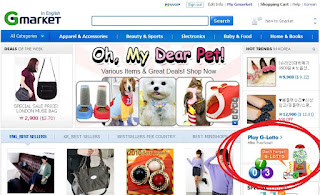 First! Go to the Glotto page here. You can access it from the Gmarket homepage, it's a box on the right corner.
First! Go to the Glotto page here. You can access it from the Gmarket homepage, it's a box on the right corner. When you get to the page, click the orange button on the bottom left "After Purchase Draw G-Lotto". You can only draw G-Lotto numbers after purchasing something from Gmarket. You can't draw a number if you haven't bought anything ^^ You can draw a G-Lotto number up to 2 weeks after you've purchased your items.
When you get to the page, click the orange button on the bottom left "After Purchase Draw G-Lotto". You can only draw G-Lotto numbers after purchasing something from Gmarket. You can't draw a number if you haven't bought anything ^^ You can draw a G-Lotto number up to 2 weeks after you've purchased your items. After clicking, a popup will appear. You can draw one number per item bought. There'll be a list of the items you've purchased within the past 2 weeks, with checkboxes on the left. Select the ones you with to draw for and click the left box. (Sorry, I made this after I had drawn, and can't remember what the boxes said.)
After clicking, a popup will appear. You can draw one number per item bought. There'll be a list of the items you've purchased within the past 2 weeks, with checkboxes on the left. Select the ones you with to draw for and click the left box. (Sorry, I made this after I had drawn, and can't remember what the boxes said.) ***Note: In order to be able to draw G-Lotto numbers, your item has to be bought through "plus" connection. This means that you must see a little blue "plus" button beside the item when you checkout your cart. If when you purchased there was no "plus" button, you cannot draw G-Lotto numbers for that item.
***Note: In order to be able to draw G-Lotto numbers, your item has to be bought through "plus" connection. This means that you must see a little blue "plus" button beside the item when you checkout your cart. If when you purchased there was no "plus" button, you cannot draw G-Lotto numbers for that item. After drawing numbers or your items, you can check your numbers at the following "Check my G-Lotto" tab. Numbers are drawn randomly.
After drawing numbers or your items, you can check your numbers at the following "Check my G-Lotto" tab. Numbers are drawn randomly.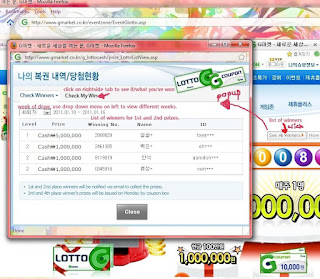 To check winners, click "See all winners" on the upper right side of the G-Lotto page. A popup will appear listing the 1st and 2nd prize winners. The drop-down menu on the upper left lets you navigate to different draws. To see if/what you've won, click the "Check my winning list" tab at the top.
To check winners, click "See all winners" on the upper right side of the G-Lotto page. A popup will appear listing the 1st and 2nd prize winners. The drop-down menu on the upper left lets you navigate to different draws. To see if/what you've won, click the "Check my winning list" tab at the top.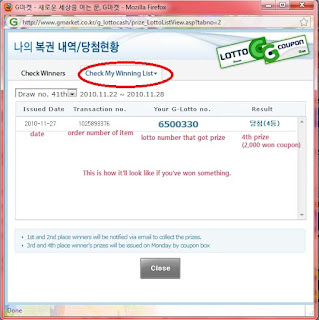 The page will look something like the above if you've won something. It'll show the number and prize you won. For 1st (5million won cash) and 2nd (1million won cash) prizes, Gmarket will email you details on how to collect your prize. For 3rd (10,000won coupon) and 4th (2,000won coupon) prizes, you can find the coupon in your coupon box the Monday after that week's draw.
The page will look something like the above if you've won something. It'll show the number and prize you won. For 1st (5million won cash) and 2nd (1million won cash) prizes, Gmarket will email you details on how to collect your prize. For 3rd (10,000won coupon) and 4th (2,000won coupon) prizes, you can find the coupon in your coupon box the Monday after that week's draw.So everytime you buy something from Gmarket, don't forget to draw your G-Lotto numbers~ It doesn't take much time and who knows, you might actually win something! ♥
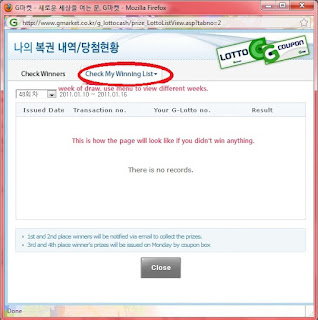
For some reason I am sceptical...and I also suspect most of the winners will be based in Korea and not overseas. Oh well. We can still hope!
ReplyDelete@ Anonymous ♥
ReplyDeleteHaha I do think most of the winners will be from Korea cos:
A) they've known about the event for a longer time/it started about a year ago on the Korea site hence more applications by Koreans
B) there are so many more Korean Gmarket users than overseas users
C) Koreans can buy almost anything from Gmarket, even food and furniture, = more items purchased = more chances.
But oh well, we can hope! I got the 2,000won coupon the first time I tried...but never won anything after that ^^
♥ Kris
Hi, I was wondering how we get the plus connection thingo~
ReplyDeleteThanks
@Anonymous ♥
ReplyDeleteNot really sure how you "get" it, but you can check if you have it on or not by going to the Korean page, http://gmarket.co.kr, and see whether you have a green ON or orange OFF button on the top bar ^^
Screenshot of the button (:
By default it should be ON for most computers/browsers.
♥ Kris